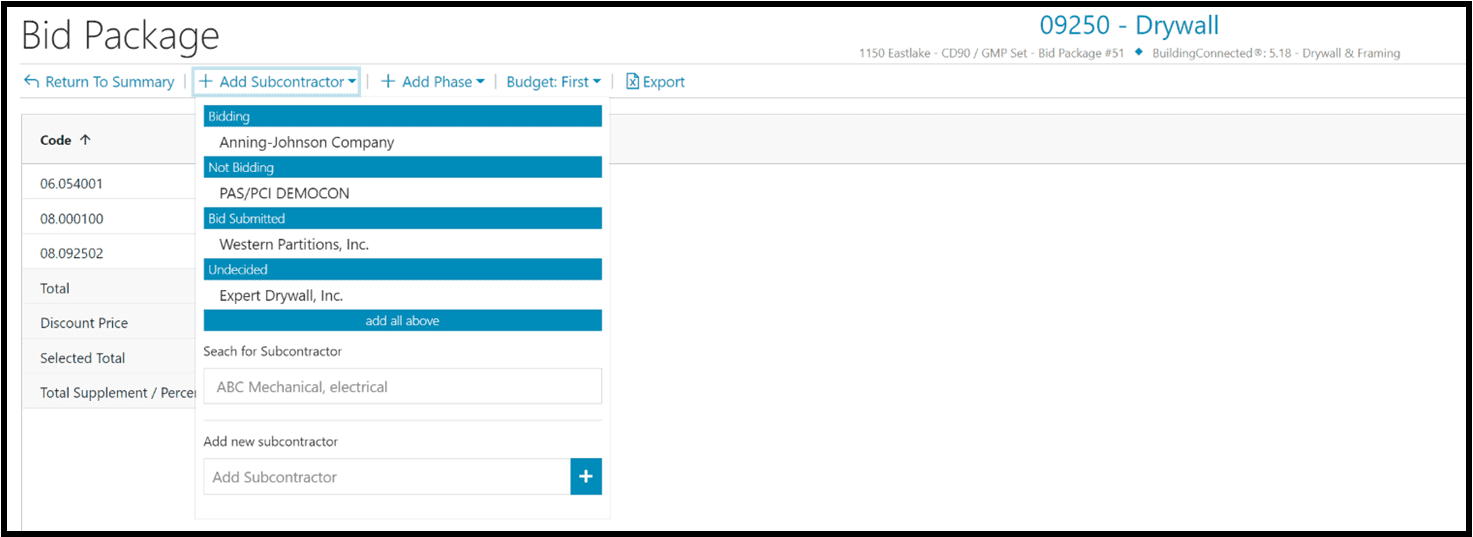
Once a bid package is mapped to BuildingConnected you no longer have to guess as to which subcontractors need to be added to your matrix. BidMatrix serves up the list of subcontractors who received bid invites for that bid package. Subcontractors are even sorted by the BuildingConnected bidding status so you can easily select the appropriate ones.
