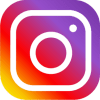BidMatrix and Trimble WinEst® Integration
BidMatrix allows you to import budgetary estimates created in the Trimble/WinEst estimating software. You can use these budgetary estimates to compare your budgets for each bid package and bid package phase against the budgets you receive from subcontractors. To import an estimate from Trimble/WinEst into BidMatrix, first make sure the items in the estimate are assigned to both a bid package and a bid package phase that is associated with the bid package. This is typically done by using WinEst WBS codes to represent bid package and bid package phase. Next, use the Export option under the Tools menu option in WinEst. After selecting Export, choose Export to XML. The XML file is the file you will use to upload your Trimble/WinEst estimate into BidMatrix. Important: If you use Alternates, only the Alternates that were selected as "on" in the WinEst estimate will be included in the upload. Be sure that each item in an Alternate is also assigned to the appropriate bid package and bid package phase.
The Summary Sheet will display a bid package for each bid package that was included in the Trimble/WinEst estimate. You can expand a bid package in the Summary Sheet to see the phases for that bid package. Each phase will also display the budget for that phase.
The budget is the cumulative total of the items that were assigned to the phase in Trimble/WinEst.